iPhone-optimized PNGs
As part of Tuist Previews, we upload app icons that are present in the .ipa archive, so we can present them in our dashboard or in our macOS app.
However, when we uploaded those icons, they would fail to show in browsers other than Safari. That was very fishy 🐟
Getting the app icon from .ipa #
.ipa archives are in effect simple .zip archives that have a conventional custom extension name. The content of the unarchived .ipa is typically Payload/YourApp.app where YourApp.app is the actual app bundle that you end up installing on your device. Inside the .app bundle, you'll find an Info.plist.
The Info.plist contains, among other things, the name of the icon file specified under CFBundleIcons > CFBundlePrimaryIcons > CFBundleIconFiles. In our case, the value of CFBundleIconFiles was a single item called AppIcon60x60. And surely enough, the .app bundle contained a file called [email protected]:
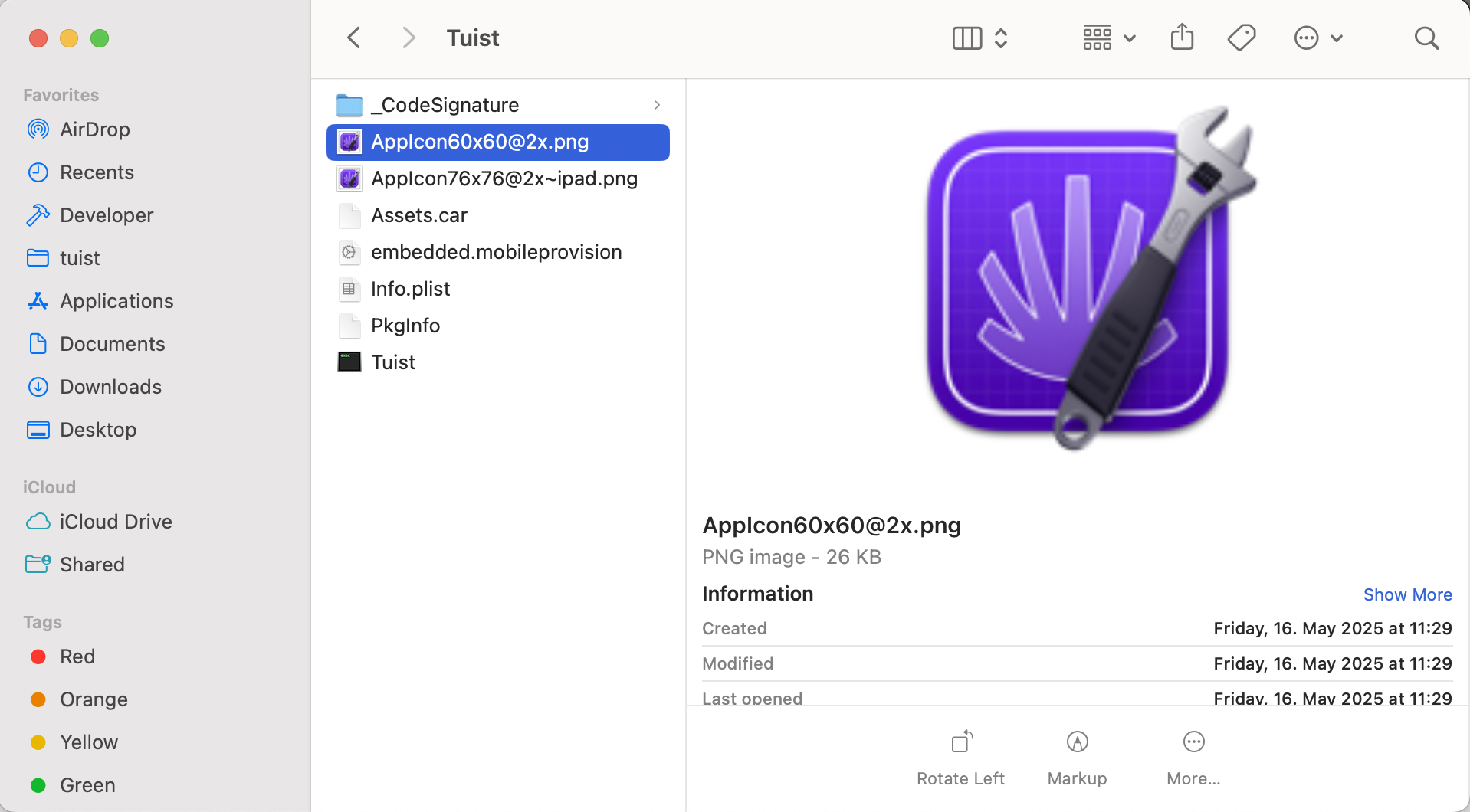
Perfect! We can take this icon file and upload it to our storage since it's a PNG image ... right?
PNGs with iPhone optimizations #
When xcodebuild archives the app, it "optimizes" the icons for iPhone (and other platforms) and converts the PNG to a PNG CgBI format:
To optimize for the native pixel format of the iPhone's early PowerVR GPUs, Apple implemented a non-standard PNG format where the red and blue pixels are flipped (BGRA instead of RGBA). The format additionally includes extra data before the PNG header, and compressed image data without the traditional headers and footers. All iPhone PNG images appear to follow this format.
In other words, when you upload a PNG contained in the .ipa archive, those PNGs are actually not PNGs at all – they are custom image files masquerading as PNGs. And that's also why apps made by Apple, like Preview or Safari, can show these images, but other apps/browsers usually don't have support for these (because, why would they have support for odd Apple formats).
Converting back to a standard PNG format #
Fortunately, Apple at least did consider that there might be good use cases when folks would like an actual PNG over the "iPhone-optimized" image. There's a tool called pngcrush that actually ships with Xcode and has a command for reverting iPhone optimziations:
xcrun pngcrush -revert-iphone-optimizations iphone-optimized.png standard.pngAnd just like that, we actually get back a normal PNG image 🎉 And that's exactly how we fixed the issue in the Tuist CLI: #7705
At the end of the day, I'm sure at the time there were good reasons to do these PNG adjustments – but I do wish Apple made it obvious and came up with a custom extension instead of reusing the PNG extension for a file that's not a standard PNG and fails to load in most apps not owned by Apple.